最近1周一直研究ROS2的时间同步,翻越很多博客,很少有人使用ROS2进行时间同步的代码,无奈不断尝试与源码阅读,终于将其搞定,
为此,本博客将介绍基于python的ROS2的时间同步方法。
本博客内容结构为话题发布代码,话题订阅与时间同步代码,代码文件夹结构及结果显示图片。本博客假设2个publisher和一个scribe,同步是在scibe中完成。
一.话题发布代码
发布1为第二个发布者,可理解为某传感器
publisher1代码如下:
#!/usr/bin/env python3 import rclpy from rclpy.node import Node from std_msgs.msg import String,Float32,Int32 import cv2 # from std_msgs.msg import Header import time class NodePublisher(Node): def __init__(self,name): super().__init__(name) self.get_logger().info("大家好,我是%s!" % name) self.num=0 self.command_publisher1 = self.create_publisher(Int32,"command1", 10) self.timer = self.create_timer(0.4, self.timer_callback) # # self.inputdata1() def inputdata1(self): msg = Int32() #String() period=0.5 print("publisher1-周期",period) self.get_logger().info(f'发布了指令:{msg.data}') #打印一下发布的数据 num=0 while True: num=num+1 msg.data = num #str(num) self.command_publisher_.publish(msg) # time.sleep(period) self.get_logger().info(f'发布了指令:{msg.data}') #打印一下发布的数据 def timer_callback(self): msg = Int32() #String() self.num+=1 msg.data = self.num #str(num) self.command_publisher1.publish(msg) self.get_logger().info(f'发布了指令:{msg.data}') #打印一下发布的数据 def main(args=None): rclpy.init(args=args) # 初始化rclpy node = NodePublisher("topic_publisher1") # 新建一个节点 rclpy.spin(node) # 保持节点运行,检测是否收到退出指令(Ctrl+C) rclpy.shutdown() # 关闭rclpy
发布2为第二个发布者,可理解为某传感器
publisher2代码如下:
#!/usr/bin/env python3 import rclpy from rclpy.node import Node from std_msgs.msg import String,Float32,Int32 import time class NodePublisher(Node): def __init__(self,name): super().__init__(name) self.get_logger().info("大家好,我是%s!" % name) self.num=0 self.command_publisher2= self.create_publisher(Int32,"command2", 10) self.timer = self.create_timer(0.2, self.timer_callback) # def timer_callback(self): msg = Int32() #String() self.num+=1 msg.data = self.num #str(num) self.command_publisher2.publish(msg) self.get_logger().info(f'发布了指令:{msg.data}') #打印一下发布的数据 def main(args=None): rclpy.init(args=args) # 初始化rclpy node = NodePublisher("topic_publisher2") # 新建一个节点 rclpy.spin(node) # 保持节点运行,检测是否收到退出指令(Ctrl+C) rclpy.shutdown() # 关闭rclpy
二.话题订阅及时间同步代码
订阅发布者信息,并将其同步,可理解为同步不同传感器
scriabe代码如下:
#!/usr/bin/env python3 import rclpy from rclpy.node import Node import message_filters from std_msgs.msg import String,Float32,Int32 import message_filters from sensor_msgs.msg import Image, CameraInfo def callback(image_sub,info_sub): res=int(info_sub.data)-int(image_sub.data) print("publisher1:\t{}\tpubsher2:\t{}\t{}".format(str(image_sub.data),str(info_sub.data),res)) def main(args=None): rclpy.init(args=args) # 初始化rclpy scribe_node=Node('scribe_time') image_sub = message_filters.Subscriber(scribe_node, Int32,'command1') info_sub = message_filters.Subscriber(scribe_node, Int32,'command2') ts = message_filters.ApproximateTimeSynchronizer([image_sub, info_sub], 10, 0.1, allow_headerless=True) # allow_headerless=True,可以不使用时间戳 # ts = message_filters.TimeSynchronizer([image_sub, info_sub], 10) # 这个需要时间戳才可调用 ts.registerCallback(callback) rclpy.spin(scribe_node) rospy.spin()
三.参数配置及文件格式
setup.py设置如下:
from setuptools import setup
package_name = 'topic_time'
setup(
name=package_name,
version='0.0.0',
packages=[package_name],
data_files=[
('share/ament_index/resource_index/packages',
['resource/' + package_name]),
('share/' + package_name, ['package.xml']),
],
install_requires=['setuptools'],
zip_safe=True,
maintainer='root',
maintainer_email='root@todo.todo',
description='TODO: Package description',
license='TODO: License declaration',
tests_require=['pytest'],
entry_points={
'console_scripts': [
"publisher1_node = topic_time.publisher1:main",
"publisher2_node = topic_time.publisher2:main",
"subscribe_node = topic_time.subscribe:main",
"subscribe2_node = topic_time.subscribe2:main"
],
},
)
文件格式如下:
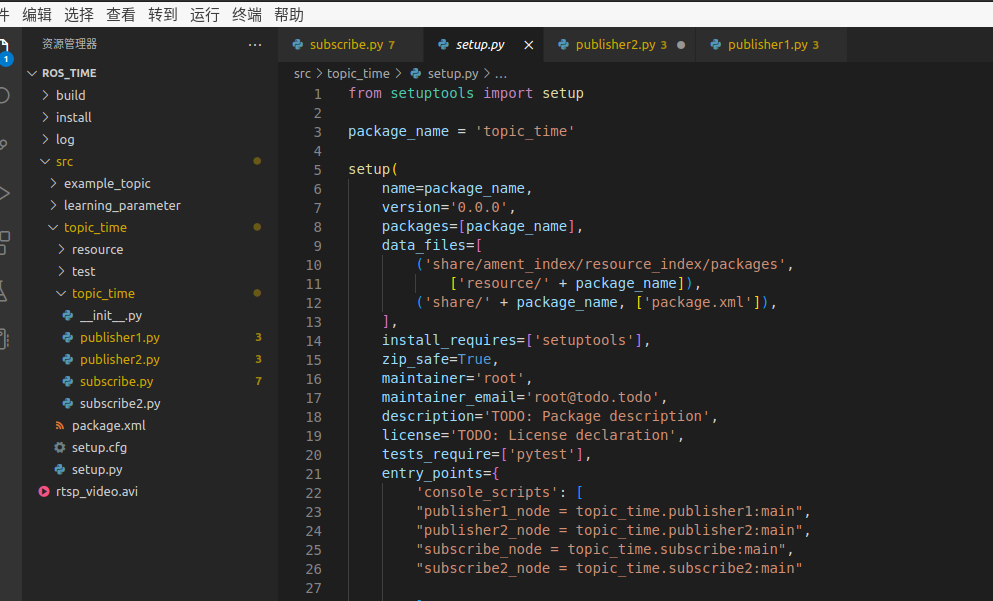
通过以上代码将可看到同步的scribe中发布1时间无间隔,发布2时间间隔为4,恰好与设置周期同等,结果显示如下:
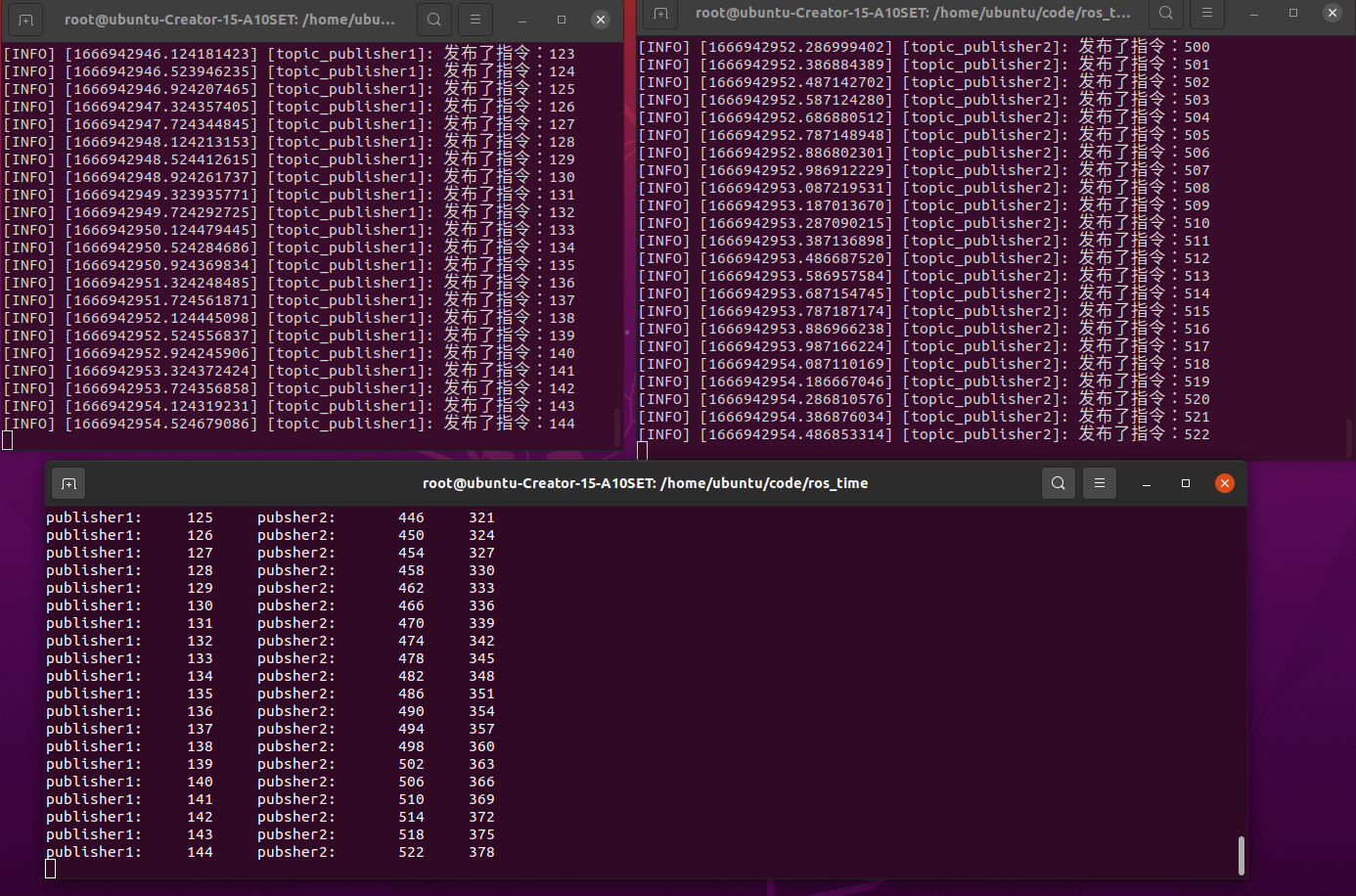
标签: # python

留言评论